Timer with ATtiny2313
Compared to the simple timer with Attiny15 this timer is more accurate with a quartz to control the time. The time can be up to 99 hours and minutes and seconds can also be set. The range is from 1 second to 99h:59m:59s. I'm also using it to charge batteries or turn on a lamp for some time e.g. to make printed circuit boards.
There are 4 pushbuttons to control the operation.. The start pushbutton starts the time, turns on the relais and the timer will turn off the relais when the time is elapsed.

On the left is the reset button which will reset the timer and turn off the relais. The next is the start button, the display shows the programmed time in the upper line, 3 hours, 5 minutes and 12 seconds, and the lower line shows the time since the start button was pressed, 2 minutes and 44 seconds in this case and it shows that it is on. There is also a red led to show it's on.
But first the time must be progammed. The next 2 buttons are used to do this. The ↔ button switches between programming hours, minutes and seconds and the inc button will increment the time. The display shows e.g. hrs on the upper right, then the inc button can increment the hours. The lower line shows the time since the unit was switched on and Off to indicate that the relais is off now.



It should be mentioned that the inc button can only increment the time, if you set the time higher than wanted then press reset and start again.
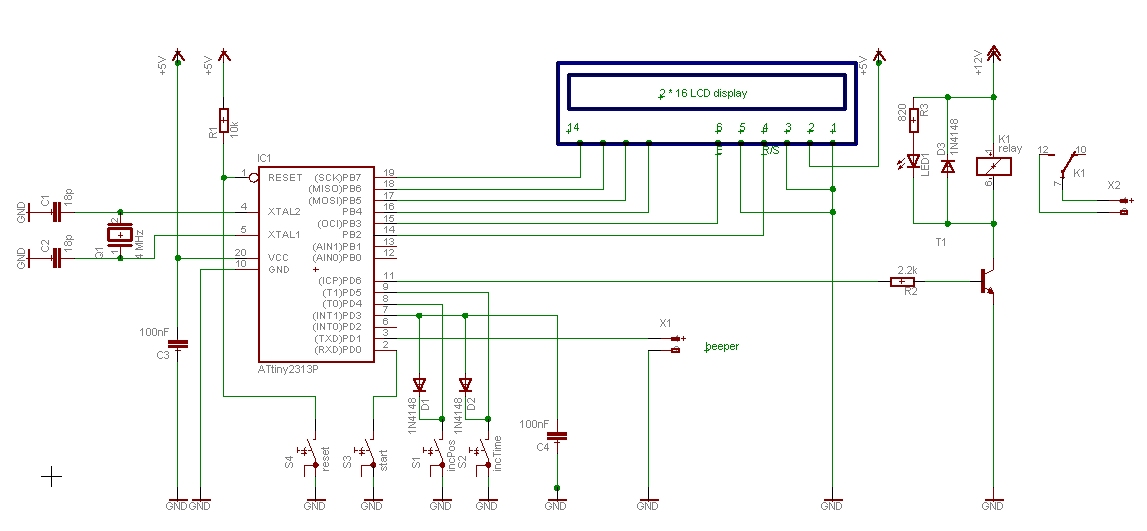
The circuit diagram, S4 is the reset button, and S3 is a pushbutton to start the timer. S1 and S2 will pull Int1 low through the diodes and in the interrupt routine the level on PD5 or PD4 determines which button was pressed., either the ↔ button or the inc button. On PD1 is a short signal when the time is elapsed, maybe could be connected to a buzzer, but I have not used it. PD6 is the timer output which is high when the timer is on, this turns on the transistor and the relais. Timing is controlled by the 4 MHz quartz crystal.
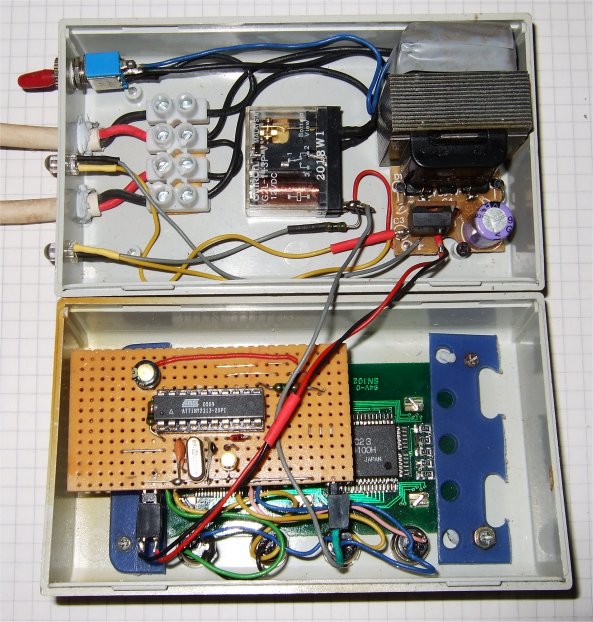
The timer in a box. Above is the power supply and the relais and
below the pcb with the Attiny2313 and the display board and the 4
pushbuttons.
The parts count is low and not expensive to make. Useful to have a
universal timer.
download LcdT04.asm
This program is distributed in the hope that it will be useful but WITHOUT ANY WARRANTY;
References
Atmel datasheet ATtiny2313, Atmel.com
Gerd's AVR assembler version 2.7:
http://www.avr-asm-tutorial.net/gavrasm/index_en.html
Eine Leserfrage: Gerne würde ich das Projekt nachbauen. Doch schon das Compilieren des Quellcodes klappt bei mir nicht.
Ich erhalte immer eine Fehlermeldung.
Anwort von Gerd Sinning:
Das
war ja interessant, ich wollte schon wissen was die Ursache war. Mit
gavrasm V2.5 compiliert LcdT04.asm fehlerfrei, aber ab V2.7 gibt es 2
Fehler, die das Z Register betreffen. Dann habe ich noch die neueste
V3.3 ausprobiert. Es geht erst, wenn man 2 Zeilen einfügt und Z
definiert
.def ZL = r30
.def ZH = r31
aber dann gehts.
Deshalb hier die neue Timer version 05 mit asm, hex und Listing: Timer05.zip
;***************************************************************************
; ATiny2313 Timer with LCD display GS 20.7.2009
; counts 1 second up to 99h:59m:59s
; uses 4 MHz quartz, program fuses accordingly
; working ok
;***************************************************************************
;
; This program is free software; you can redistribute it and/or
; modify it under the terms of the GNU General Public License.
; This program is distributed in the hope that it will be useful,
; but WITHOUT ANY WARRANTY;
;***************************************************************************
;
; * LCD-base routines for 4-Bit-interface of a 2-line LCD display
; Bits 7654=Data, Bit 2=RS, Bit3=E* GS
; * Gerhard Schmidt, code basis
; ********************************************************************
;
; Hardware: LCD-Display on port B
; Pins ATtiny2313:
; R/S PortB 2
; E PortB 3
; DB4 PortB 4
; DB5 PortB 5
; DB6 PortB 6
; DB7 PortB 7
;
;;***************************************************************************
; ATiny2313 PDIP
;
; (RESET/dW) PA2 1 20 VCC
; (RXD) PD0 2 19 PB7 (UCSK/SCK/PCINT7)
; (TXD) PD1 3 18 PB6 (MISO/DO/PCINT6)
; (XTAL2) PA1 4 17 PB5 (MOSI/DI/SDA/PCINT5)
; (XTAL1) PA0 5 16 PB4 (OC1B/PCINT4)
; (CKOUT/XCK/INT0)PD2 6 15 PB3 (OC1A/PCINT3)
; (INT1) PD3 7 14 PB2 (OC0A/PCINT2)
; (T0) PD4 8 13 PB1 (AIN1/PCINT1)
; (OC0B/T1) PD5 9 12 PB0 (AIN0/PCINT0)
; GND 10 11 PD6 (ICP)
;***************************************************************************
;
; PA2 Reset button on pin1
; PIND0 start button lo
; PIND1 short pulse out active high at end of timer
; PIND2 short pulse out active high when button pressed
; PD543 input , Pos and IncTime buttons diode wired or to ext int1 (GS)
; LedB1 = 1 PINB1 out heartbeat LedB1
; PIND6 Time out active high
;
.DEVICE ATtiny2313 ;for gavrasm
.equ clock = 4000000
; Definition for the LCD-port
.equ cLcdWrite = 0b11111111 ; Data direction write the LCD
.equ cLcdDummy = 0b00111000 ; Dummy-Function-Word
.equ line1 = 0b10000000
.equ line2 = 0b11000000
; Definition for the LCD-port Hardware
.equ mLcdRs = 0b00000100 ; RS-Bit Mask ; Port B2
.equ bLcdEn = 3 ; Enable Bit Port B3
.equ pLcdDdr = DDRB ; LCD port
.equ pLcdPort = PORTB ; PORTB
.equ c1s = 200 ; Wait at start-up time (200 * 5 ms)
.equ c5ms = clock/800 ; 5 ms Wait after each control word
.equ c50us = clock/80000-4 ; 50 us Wait after each char
; more Definitions
.equ c_value = 40000-1 ; Compare value for output compare interrupt
; 40000 cycles@4Mhz = 10000us = 10 ms
.equ LedB1 = PINB1 ; PINB1 out heartbeat LedB1
.equ Apin = PIND6 ; timer output
.equ ApinX = PIND1
.equ Tick = PIND2
; Macro for Enable active time
;
; Version for 10 Mcs clock
;.MACRO enactive
; nop
; nop
; nop
; nop
; nop
;.ENDMACRO
;
; Version für 4 Mcs clock
;
.MACRO enactive
nop
nop
.ENDMACRO
;
.def Tsec = r10
.def Tmin = r11
.def Thrs = r12
.def digits = r14
.def sr = r15
.def temp = r16
.def LCDout = r17
.def lo_byte = r18
.def hi_byte = r19
.def flag = r20
.def second = r23
.def minute = r24
.def hour = r25
.def Tpos = r26
.def timer = r27
.def count = r28
.cseg
.org 0
rjmp RESET
reti ; INT0
rjmp ExtInt1
.org 4 ;Initialize T1 Compare Match A interrupt vector
rjmp OC1A
;***************Timer1 Compare Match A interrupt ********************************
; 10 ms
OC1A: in sr,sreg
sbis PINB, LedB1 ; heartbeat Led
sbi PORTB, LedB1 ; set output PORTB, PINB1
sbic PINB, LedB1 ; skip if set
cbi PORTB, LedB1
inc count ; count up
cpi count, 100 ; 100 * 10 ms = 1 s
brlo OC1Ab
clr count
inc second
cpi second,60
brne OC1Ab
clr second
inc minute
cpi minute,60
brne OC1Ab
clr minute
inc hour
cpi hour,100
brne OC1Ab
clr hour
OC1Ab:
out SREG,sr
reti
;**********************************************************************
; External Interrupt1 on PIND3, button pressed
; change position PIND4 (IncPos) or PIND5 (IncTime)
;**********************************************************************
ExtInt1:
in sr, SREG
sbi PORTD, Tick
rcall LcdDelay5ms ; debounce
rcall LcdDelay5ms ; debounce
sbis PIND, PIND5 ; check if button is high
rcall IncTime ; if low, IncTime Target time
sbis PIND, PIND4 ; check if button is high
rcall IncPos ; if low, IncPos
cbi PORTD, Tick
out SREG, sr
reti
;**********************************************************************
IncPos:
inc Tpos
andi Tpos,0b00000011 ; Max 0...3
cpi Tpos, 0
breq IncPhrs
cpi Tpos, 1
breq IncPmin
cpi Tpos, 2
breq IncPsec
clr Tpos
IncPhrs:
ldi LCDout,line1 + 12 ; start at position 12
rcall Lcd4Ctrl
ldi ZH,high(2*T_hrs) ; setup Z pointer hi
ldi ZL,low(2*T_hrs) ; setup Z pointer lo
rcall Lcd4ZTxt1
ret
IncPmin:
ldi LCDout,line1 + 12 ; start at position 12
rcall Lcd4Ctrl
ldi ZH,high(2*T_min) ; setup Z pointer hi
ldi ZL,low(2*T_min) ; setup Z pointer lo
rcall Lcd4ZTxt1
ret
IncPsec:
ldi LCDout,line1 + 12 ; start at position 12
rcall Lcd4Ctrl
ldi ZH,high(2*T_sec) ; setup Z pointer hi
ldi ZL,low(2*T_sec) ; setup Z pointer lo
rcall Lcd4ZTxt1
ret
;**********************************************************************
IncTime:
cpi Tpos, 0
breq IncThrs
cpi Tpos, 1
breq IncTmin
cpi Tpos, 2
breq IncTsec
IncThrs: inc Thrs
mov temp, Thrs
cpi temp,100
brne Incex
clr Thrs
ret
IncTmin: inc TMin
mov temp, Tmin
cpi temp,60
brne Incex
clr Tmin
ret
IncTsec: inc Tsec
mov temp, Tsec
cpi temp,60
brne Incex
clr Tsec
Incex: ret
;********************************************************************
reset: ldi temp,low(RAMEND) ;Initialize stackpointer
out SPL,temp
;************** INT 0/1 ***************************************************
ldi temp, 0b00000000 ;Disable INT before changing MCUCR
out GIMSK, temp
ldi temp, 0b00001010 ;Enable
out MCUCR, temp ;falling edge
;ldi temp, 0b11000000 ;Enable INT0 and INT1
ldi temp, 0b10000000 ;Enable INT1 (buttons)
out GIMSK, temp
;************** Timer1 ***************************************************
ldi temp,high(c_value) ;Load compare high value
out OCR1AH,temp
ldi temp,low(c_value) ;Load compare low value
out OCR1AL,temp
ldi temp,0x00
out TCNT1H,temp ;Clear timer high byte
out TCNT1L,temp ;Clear timer low byte
out TCCR1A,temp ;Clear timer control reg A
ldi temp,0x40 ;TOV1 OCF1A OCF1B – ICF1 OCF0B TOV0 OCF0A: TIFR
out TIFR,temp ;Clear pending timer interrupt
out TIMSK,temp ;Enable Timer compare interrupt
ldi temp,0b00001001 ;0x9, start
out TCCR1B,temp ;Clear timer on compare match,CK/1
;TOIE1 OCIE1A OCIE1B – ICIE1 OCIE0B TOIE0 OCIE0A: TIMSK
;************** Ports *****************************************************
; Port B
ldi temp,0b11111111 ; LCD ports are output, 1 = output , 0 = input
out DDRB,temp ; to data direction register
ldi temp,0b11111110 ; set pullup and pins 0,1 hi
out PORTB, temp ; 1 = pull-up , 0 = float
; Port D
ldi temp,0b01000110 ; output PD1, PD2, PD6
out DDRD,temp ; to data direction register D
ldi temp,0b00111001 ; set pullup
out PORTD, temp ; 1 = pull-up , 0 = float
;*************** misc *****************************************************
ldi TEMP,(1<<ACD) ; turn off the analog comparator
out ACSR,TEMP ; to minimize current draw
cbi PORTD, Apin
cbi PORTD, ApinX
clr Tsec ; target time
clr Tmin
clr Thrs
clr Tpos ; pos: hrs min sec
clr flag
clr count
clr second ; counters
clr minute
clr hour
;****************main************************************************
rcall Lcd4Init
; set Hello output
ldi ZH,high(2*Hello) ; greetings
ldi ZL,low(2*Hello) ; setup Z pointer
rcall Lcd4ZTxt1
rcall LcdDelay1s
rcall Lcd4Clear
rcall IncPhrs
ldi LCDout,line2 + 12 ; start at position 12
rcall Lcd4Ctrl
ldi ZH,high(2*T_off) ; pos12: off
ldi ZL,low(2*T_off) ;
rcall Lcd4ZTxt1
; ldi LCDout,line1 + 10 ; LCD Cursor to line
; rcall Lcd4Ctrl ; Set DD-RAM-Adress
; ldi LCDout,0xff ; block
; rcall Lcd4Chr
;********************************************************************
sei
run:
sbis PIND, PIND0 ; start button lo
rjmp clearT
run1:
rcall show_time
rcall show_Ttime
cpi flag, 0
brne comp1
rjmp run
comp1: cp hour, Thrs
brne run1
cp minute, Tmin
brne run1
cp second, Tsec
brne run1
cbi PORTD, Apin ; clear when finished
sbi PORTD, ApinX ; set when finished
clr flag
clr Tpos
rcall IncPhrs
ldi LCDout,line2 + 12 ; start at position 12
rcall Lcd4Ctrl ; off
ldi ZH,high(2*T_off) ; setup Z pointer hi
ldi ZL,low(2*T_off) ; setup Z pointer lo
rcall Lcd4ZTxt1
ldi LCDout,80 ; 80 * 5 ms wait
rcall LcdDelay1s1
cbi PORTD, ApinX ; clear, short pulse
rjmp run
clearT:
ldi LCDout,line2 + 12 ; start at position 12
rcall Lcd4Ctrl ; on
ldi ZH,high(2*T_on) ; show on
ldi ZL,low(2*T_on) ;
rcall Lcd4ZTxt1
ldi LCDout,line1 + 12 ; start at position 12
rcall Lcd4Ctrl ; on
ldi ZH,high(2*T_on) ; setup Z pointer
ldi ZL,low(2*T_on) ;
rcall Lcd4ZTxt1
inc flag ; compare time
clr temp
out TCNT1H,temp ;Clear timer high byte
out TCNT1L,temp ;Clear timer low byte
clr count
clr second ; counters
clr minute
clr hour
sbi PORTD, Apin ; start
rjmp comp1
;**************************************************************
; Subroutine display_digits
;
;**************************************************************
display_digits:
mov lo_byte,digits
bin2bcd8:
clr hi_byte
bBCD8_1: subi lo_byte,10
brcs bBCD8_2
inc hi_byte
rjmp bBCD8_1
bBCD8_2: subi lo_byte,-10
mov LCDout,hi_byte
subi LCDout,-48
rcall Lcd4Chr
mov LCDout,lo_byte
subi LCDout,-48
rcall Lcd4Chr
ret
show_time: ; Current Time
ldi LCDout,line2 + 2 ; start at position 2
rcall Lcd4Ctrl
mov digits,hour
rcall display_digits
ldi LCDout,':'
rcall Lcd4Chr
mov digits,minute
rcall display_digits
ldi LCDout,':'
rcall Lcd4Chr
mov digits,second
rcall display_digits
ret
show_Ttime: ; Target Time
ldi LCDout,line1 + 2 ; start at position 2
rcall Lcd4Ctrl
mov digits,Thrs
rcall display_digits
ldi LCDout,':'
rcall Lcd4Chr
mov digits,Tmin
rcall display_digits
ldi LCDout,':'
rcall Lcd4Chr
mov digits,Tsec
rcall display_digits
ret
show_count:
; ldi LCDout,line1 + 12 ; start at position 12
; rcall Lcd4Ctrl
; mov digits,counts
; rcall display_digits
ret
;**********************************************************************
; LCD functionality
;**********************************************************************
; Definitions, that must be defined in the calling
; program:
; - Stack operations must be initialised
; - Register LCDout (R16..R31)
; - Clock frequency clock
; - pLcdPort Active LCD-Port
; - pLcdDdr Data direction registerof the active port
; Subroutines:
; - Lcd4Init: Initialise the LCD
; - Lcd4Chr: Display the character in LCDout on the LCD
; - Lcd4PBcd: Display the packed BCD in LCDout on the LCD
; - Lcd4ZTxt: Display the null-terminated string on the LCD
; - Lcd4RTxt: Display LCDout chars from SRAM, starting at Z
Lcd4Init:
rcall LcdDelay1s ; Wait a second for the LCD
ldi LCDout,cLcdWrite ; Data direction to output
out pLcdDdr,LCDout
ldi LCDout,cLcdDummy ; Dummy to catch LCD
rcall Lcd4Set ; send three times with 5 ms delay
rcall LcdDelay5ms
ldi LCDout,cLcdDummy
rcall Lcd4Set
rcall LcdDelay5ms
ldi LCDout,cLcdDummy
rcall Lcd4Set
rcall LcdDelay5ms
ldi LCDout,0b00101000 ; Function Set to 4 Bit
rcall Lcd4Ctrl ; output on the Control Port LCD
ldi LCDout,0b00010100 ; Cursor display shift
rcall Lcd4Ctrl
ldi LCDout,0b00001100 ; LCD on
rcall Lcd4Ctrl
ldi LCDout,0b00000110 ; Entry mode
rcall Lcd4Ctrl
Lcd4Clear:
ldi LCDout,0b00000001 ; Set Lcd Clear
rcall Lcd4Ctrl
Lcd4Home:
ldi LCDout,0b00000010 ; Set LCD Home Position
;
; Output of LCDout on the Control-Port of the LCD
;
Lcd4Ctrl:
push LCDout ; save byte
andi LCDout,0xF0 ; clear lower nibble
rcall Lcd4Set ; output upper nibble
pop LCDout ; restore byte
swap LCDout ; swap lower and upper nibble
andi LCDout,0xF0 ; clear lower nibble
rcall Lcd4Set ; output lower nibble
rjmp LcdDelay5ms ; done.
; Display the packed BCD in LCDout on the LCD
;
Lcd4PBcd:
push LCDout ; Save on stack
swap LCDout ; Higher to lower nibble
rcall Lcd4PBcd1 ; Output nibble
pop LCDout ; Restore from stack
Lcd4PBcd1:
andi LCDout,0x0F ; Mask upper nibble
ori LCDout,0x30 ; Nibble to ASCII
;
; Display char in LCDout on the LCD
;
Lcd4Chr:
push LCDout ; save char on stack
andi LCDout,0xF0 ; clear lower nibble
sbr LCDout,mLcdRs ; Set RS-Bit
rcall Lcd4Set ; output nibble
pop LCDout ; get char from stack
swap LCDout ; swap nibbles
andi LCDout,0xF0 ; clear lower nibble
sbr LCDout,mLcdRs ; Set RS-Bit
rcall Lcd4Set ; output nibble
rjmp LcdDelay50us ; ready
;
; Send nibble in LCDout to LCD
;
Lcd4Set:
out pLcdPort,LCDout ; Byte to output port
nop
sbi pLcdPort,bLcdEn ; Set Enable-Bit
enactive ; Delay macro
cbi pLcdPort,bLcdEn ; Clear Enable Bit
nop
ret
;*********************************************************************************
;
; Delay by 1 second on start-up
;
LcdDelay1s:
ldi LCDout,c1s ; 200 * 5 ms wait
LcdDelay1s1:
rcall LcdDelay5ms
dec LCDout
brne LcdDelay1s1
ret
;
; Delay by 50 Microseconds after each Char
;
LcdDelay50us:
push ZH ;2
push ZL ;2
clr ZH ;1
ldi ZL,c50us ;1
rjmp LcdDelay1us ;2 = 8 cycles
;
; Delay by 5 ms following each Control Word
;
LcdDelay5ms:
push ZH
push ZL
ldi ZH,HIGH(c5ms)
ldi ZL,LOW(c5ms)
LcdDelay1us:
sbiw ZL,1 ;2
brne LcdDelay1us ;2 = 4 cycles / count
pop ZL ;2
pop ZH ;2 = 4 cycles
ret ;4
;******************************************************************************
;
; Display at the position in LCDout the string starting at Z (null-term.)
;
Lcd4ZTxt:
sbr LCDout,0b10000000 ; Set DD-RAM-Adress
rcall Lcd4Ctrl
Lcd4ZTxt1:
lpm ; Get a char
tst R0 ; Null-Char?
breq Lcd4ZTxtR
mov LCDout,R0
rcall Lcd4Chr ; display the cahr in LCDout
adiw ZL,1 ; next char
rjmp Lcd4ZTxt1 ; do it again
Lcd4ZTxtR:
ret
;
; Display LCDout chars from SRAM starting at Z on the LCD
;
Lcd4RTxt:
mov R0,LCDout ; R0 is counter
Lcd4RTxt1:
ld LCDout,Z+ ; read char
rcall Lcd4Chr
dec R0
brne Lcd4RTxt1
ret
Hello:
.DB " Gerds Timer",0x00
T_on:
.DB "On ", 0,0
T_off:
.DB "Off ", 0,0
T_hrs:
.DB "hrs ", 0,0
T_min:
.DB "min ", 0,0
T_sec:
.DB "sec ", 0,0
