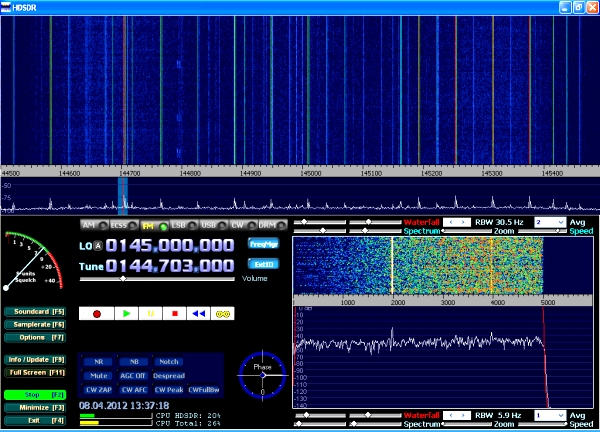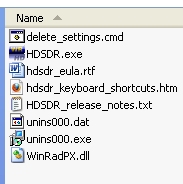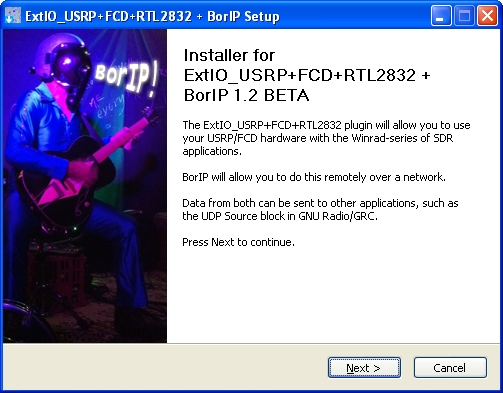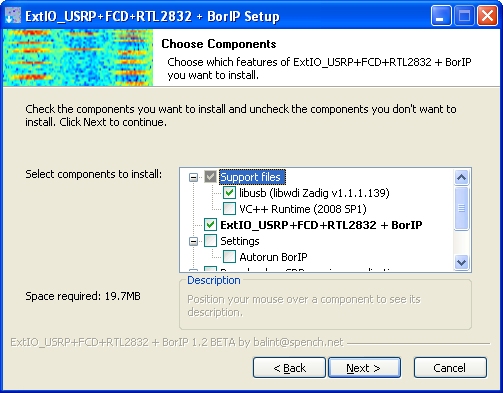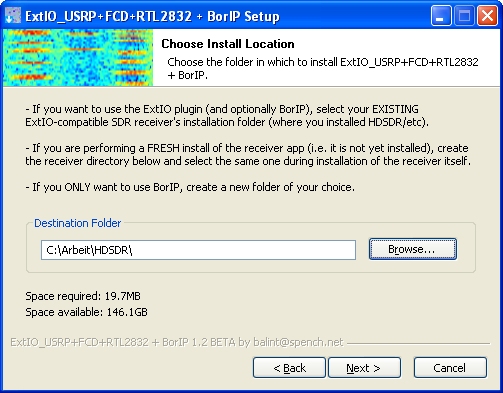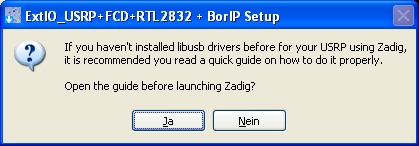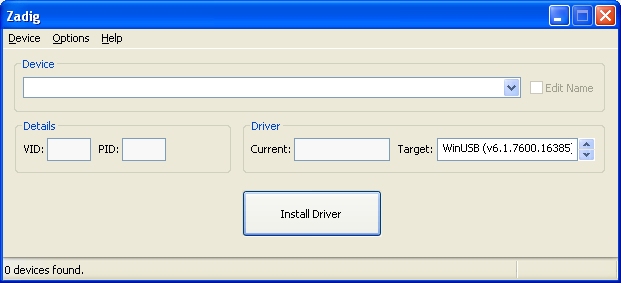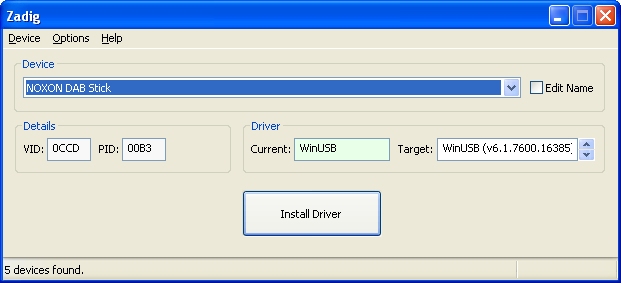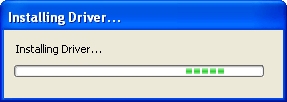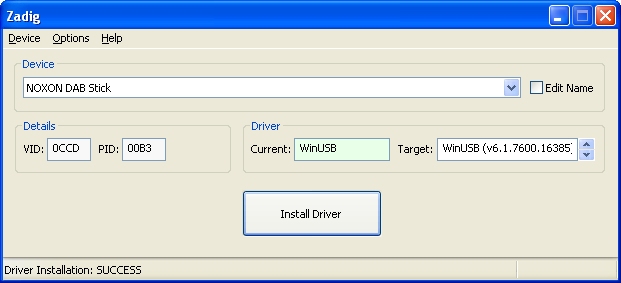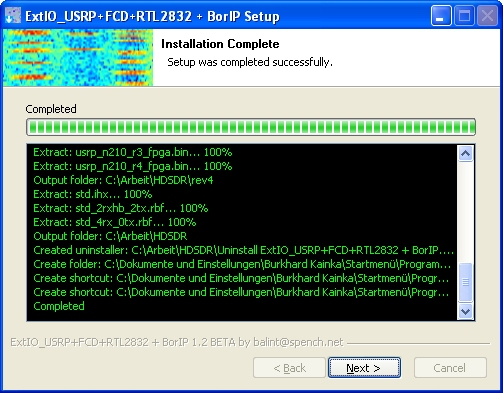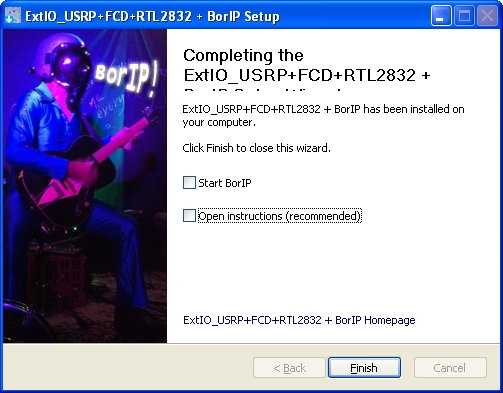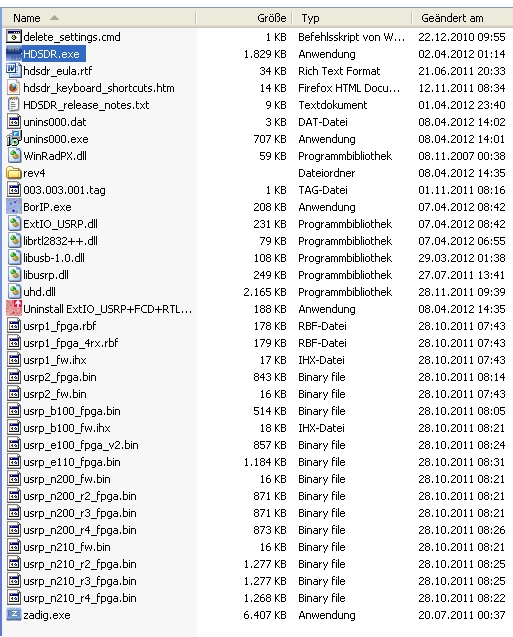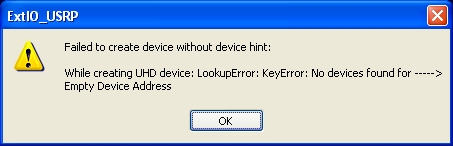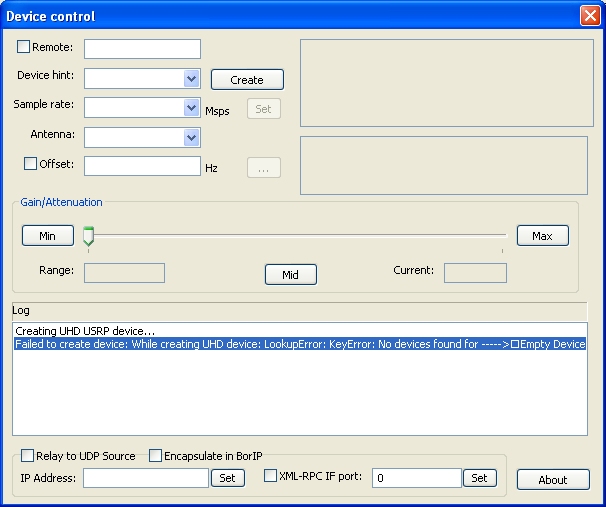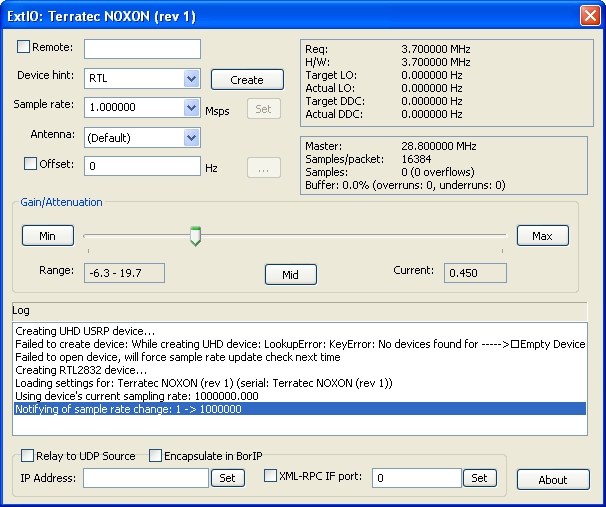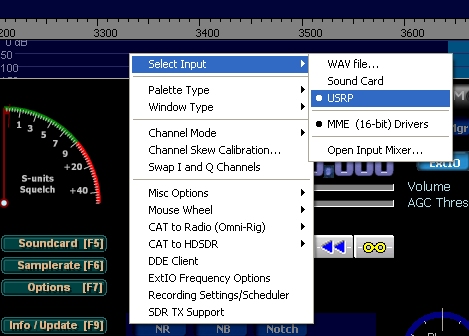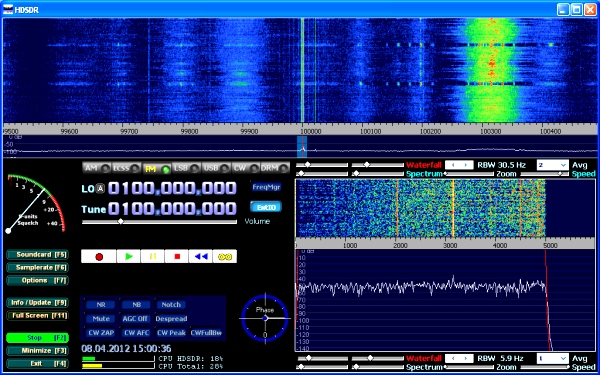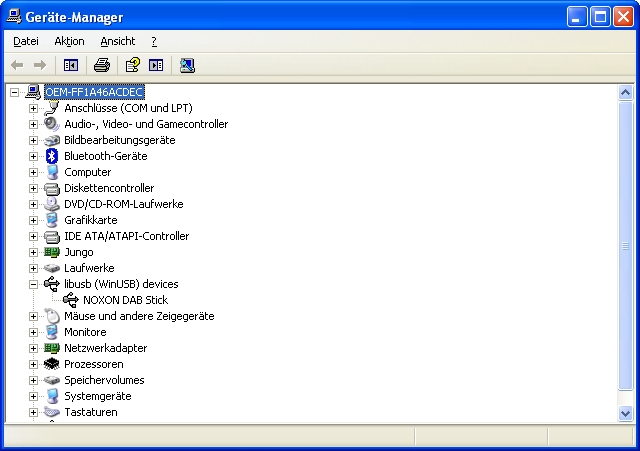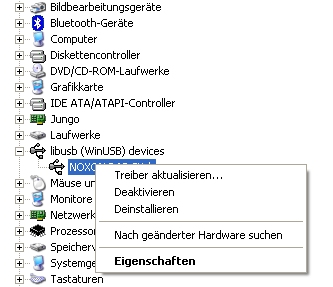SDR using the Noxon DAB Stick
SDR using the Noxon DAB Stick
HDSDR+USRP Software Installation
German
This
is a short description how to install the software under Windows XP.
Sorry, German Windows version. First step is installing HDSDR. http://www.hdsdr.de/ The following files are installed:
You can start HDSDR using the soundcard. For the Noxon stick you need the ExtIO
USRP plugin. http://wiki.spench.net/wiki/USRP_Interfaces The download is found at this part of the page:
Start ExtIO_USRP+FCD+RTL2832 + BorIP-1.2 BETA10_Setup.exe.
No changes:
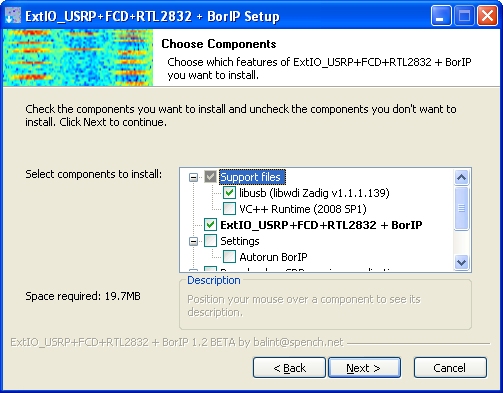
Use the HDSDR folder.
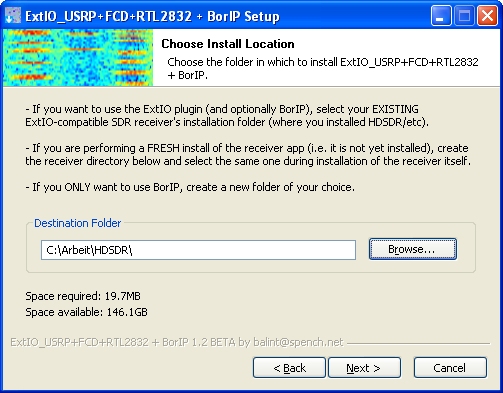
Some files are copied. Then Zadig is automatically launched.
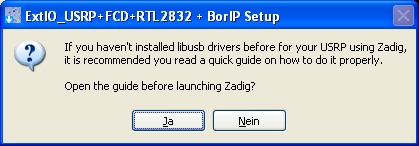
A click on Options/List all devices will show all
USB devices. Choose the Noxon Stick.
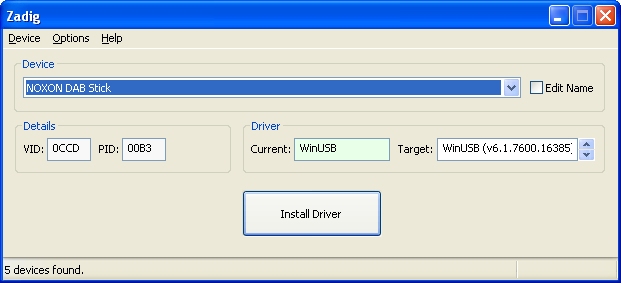
The
Current window shows the driver in use, normally the DAB radio driver.
Choose only WinUSB as the new Target. Here it was used before,
thats why it is also seen in the Current window. Click on
Install Driver.
Success. You are now asked to restart your PC. But it is better to first finish the rest of the installation.
Sart BorIP and OpenInstructions are not necessarily needed.
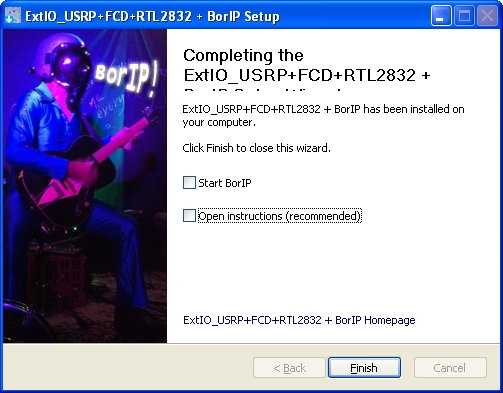
Done. The HDSDR folder contains these files now:
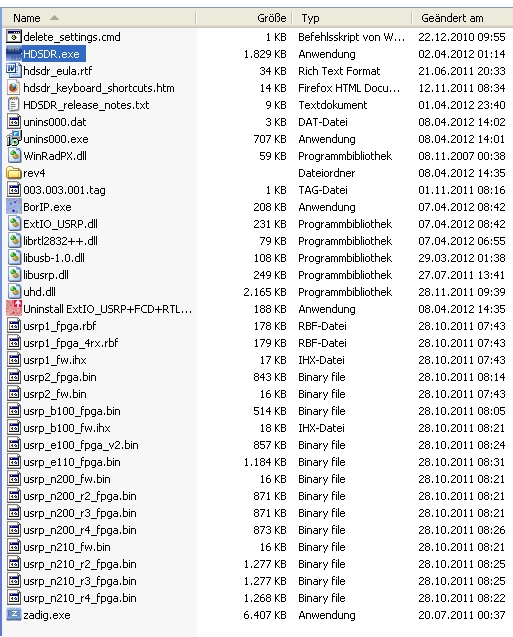
Now you should restart the PC. After that you start HDSDR. At the first start you get an error message.
Click OK. The Device Control window will come up.
You must type RTL into the Device hint window. Then click on Create. This is what you get:
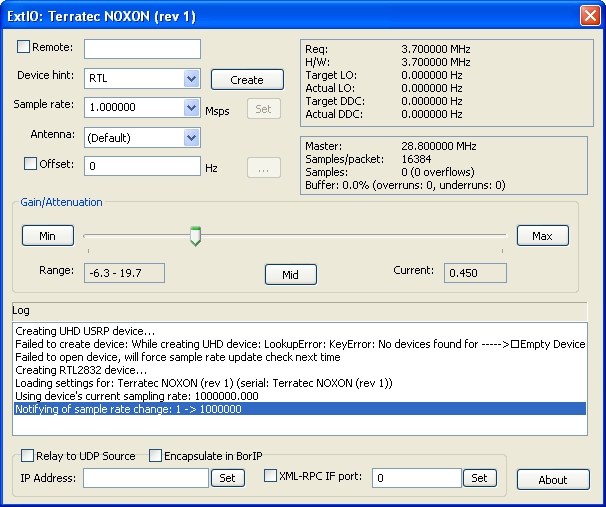
In HDSDR you must select USRP in Othions (F7) / Select Input
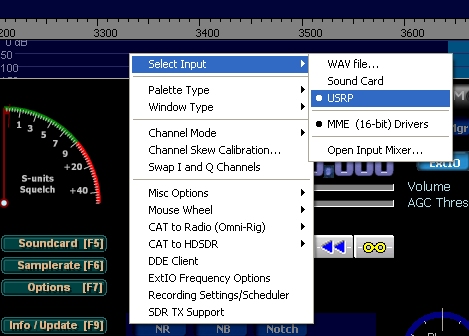
Thats
it. Tune around 100 MHz first so see strong FM stations. If you want to
hear FM stations you better go to the 2 m band, 145 MHz.
In case you want to switch back to DAB+ you must delete the driver.
Right click for delete. Then install the DAB software again.
More information about measuring instruments, test equipment, oscilloscopes, multimeters, anemometers, endoscopes, controls, scales and balances can be found on PCE Instruments.
 SDR using the Noxon DAB Stick
SDR using the Noxon DAB Stick SDR using the Noxon DAB Stick
SDR using the Noxon DAB Stick